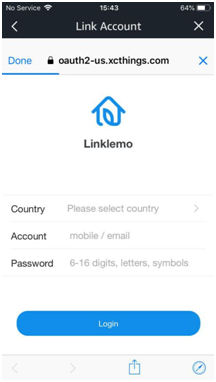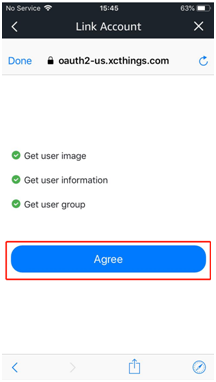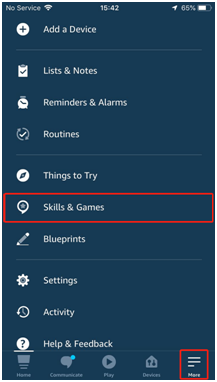
Complete the device’s networking configuration according to the prompts in the Linklemo.
•Open the Alexa app on your phone. After successful login. Tap on “Skill & Games” in the “More”.

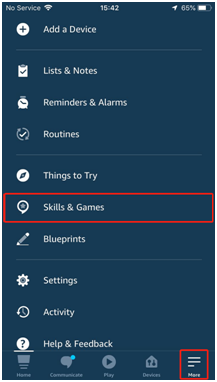
•Then search for “Linklemo Voice Control Skills”. Tap “ENABLE TO USE” to enable the Skill.
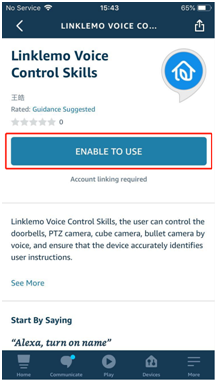
•Choose your country and enter the Linklemo APP account and password, tap “Login” to join the authorization page. Then tap “Agree” to link your Linklemo account to enable the Skill. Now you can start your smart home journey.